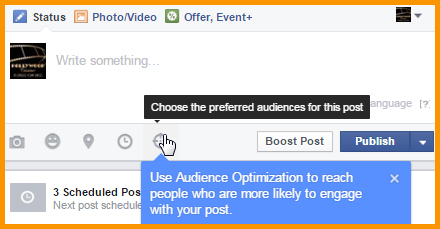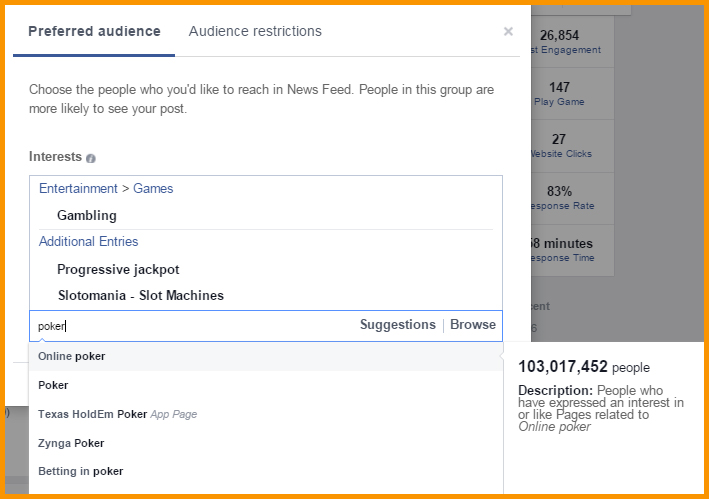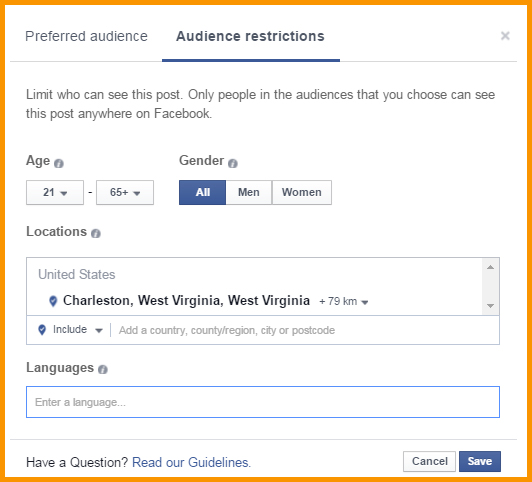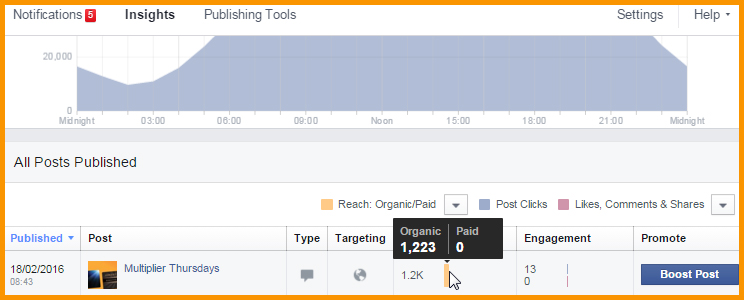Orange Juice
Your
quarterly
vitamin.
What You Need To Know: Facebook Audience Optimization
Written on 03/4/16 11:28 PM
Facebook has released Audience Optimization, a targeting tool to help brands engage their audience organically on Facebook and better understand the interests of users clicking on their posts. The average organic reach of a Facebook post is 2.6% (source: Locowise) which means your posts aren’t reaching your full fan base unless you pay. The Audience Optimization tool offers 3 features:
Preferred Audience: Add tags to describe the interests of people who are most likely to like your post.
Audience Restrictions: Limit the visibility of your content to specific demographics (21+) and prevent a post from being seen by people anywhere on Facebook.
Audience Insights: Audience insights show you how each interest tag you set contributed to a post’s reach, clicks, shares and likes.
Getting Started Step 1: When creating your posts, click the crosshairs icon in the bottom right hand corner. The feature is automatically enabled for pages with more than 5,000 fans.
Step 2: Setting the Preferred Audience The Preferred Audience option will allow you to select interests that you most likely will appeal to your current fan base. The interests will make it more likely that the fans will see your post. You can manually enter a maximum of 16 interests or Facebook can make recommendations based on pages your fans have liked. With Preferred Audience, interest tags help prioritize posts that are most likely to be engaging for a person without limiting visibility for others. Start entering interests and Facebook will make suggestions as you add. Be sure to click “Save” before you move to Audience Restrictions.
It’s important to note you are using interests to appeal to your general fan base, not list keywords contained in the post.
Step 3: Audience Restrictions Audience Restrictions ensures your post is seen by specific people only (based on age, location, gender and language). You can complete all fields or adjust only one.
Write your post and publish. Once the post is published and fans start seeing the post you can view which interests garnered the strongest engagement among fans. Within your Insights tab, select the post that used Audience Optimization. Click on “Preferred Audience” to see how each interest tag you set contributed to a post’s reach, clicks, shares and likes.
Final Steps Before you start testing audience optimization, look at past performance of your posts. We recommend creating a content calendar with a handful of posts to test with similar content and experiment with interests first. Once the interests categories are performing well, start adding more new types of posts and expand your interests.